38 Messages
VotingSubProcess with Results Table
Please post here your remarks, questions or feedback regarding the Marketplace listing Voting Sub Process with Result Table.
38 Messages
Please post here your remarks, questions or feedback regarding the Marketplace listing Voting Sub Process with Result Table.
ravi
70 Messages
2 years ago
Hi Paulo,
This WF is called by another WF i.e., “Edit Asser”. Since the “View in WF Diagram” feature, is pretty difficult to understand the complex for users WF. How can we in this case, have an attribute which states on each asset page the WF is instantiated, the current task/steps of the WF.
0
0
jennifertemple
45 Messages
2 years ago
The voting sub process with results table is good in that is adds comments throughout the multiple approver step, which helps users understand where the asset is in that particular sub process. For assets with more complex approvals or steps, I created a text attribute called Workflow Status. I then have each “step” in the workflow alter the text in that field showing where the asset is in the workflow. Using HTML and formatting, it looks pretty user friendly. When the asset is done, that attribute is deleted.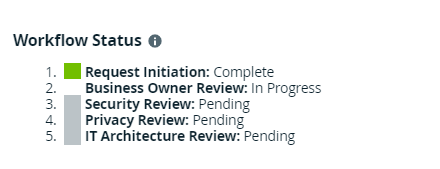
3
0